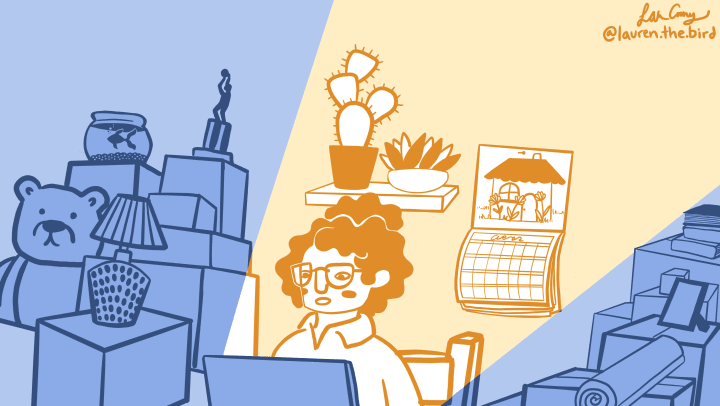Renting a storage unit has become easier than ever, now that you have the ability to rent from the comfort of your home completely online. This gives you the flexibility to rent outside of our facility office hours as well, and during COVID gives you just another errand you can complete with no-contact.
First Steps:
Determine the location that best serves you on our website using the store locator tool. Once you have determined the facility you would like to rent a space from, determine which size best suits you using our handy size guides.
Rent Now:
Insurance Requirements - Most self-storage facilities require insurance on their units, if the facility you have chosen does, the first question you will see are your insurance options. Select the amount of coverage that you are most comfortable with – ranging from $2000 worth of coverage for $9 a month, to $20,000 worth of coverage for $83 a month. If you have homeowners or renter’s insurance that covers storage items, you may select to bring in proof of that to the facility office and you will bypass the insurance options.
Choose a Move-In Date - this date must be within 3 days of completing the “Rent Now” process. You are not required to move-in to the unit by that time, but your rent start date must be within 3 days of signing the rental agreement.
Itemized Costs - this pop up will appear after you have selected your move-in date. It will include the pro-rated amount of rent for the first month, and the total rent for the second month if there are less than 30 days left in the month you are renting.
Entering Payment Information and Signing the E-lease – After entering your payment information, you will then be able to view and e-sign the rental agreement. If you have any questions about the rental agreement, please call the facility during office hours.
Paperless Billing and Auto-payment Options - After entering your payment, you will have the option to sign-up for paperless billing. Your invoice for the current transaction will be emailed to the email address you have provided and all future receipts and payment reminders will be emailed to you as well. You will also have the ability to enroll in auto-payments. The credit card you provided will be charged each billing cycle by the due date.
Next Steps:
Once the lease is complete you must come to our office during business hours to provide valid government-issued ID and receive your access code. If you selected you were providing your own insurance for the unit, please bring proof of that too. When renting a space to store a vehicle please be advised you must have proof of insurance, vehicle registration and complete our Vehicle Storage Addendum on-site. The rental is subject to the condition of the vehicle.